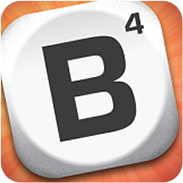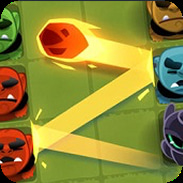Clubs 101: The Essential Guide to Words With Friends 2’s Newest Feature
Clubs is finally here! Learn all the tips & tricks to top the leaderboard of Words With Friends 2’s newest feature.

What are Words With Friends 2’s Clubs?
Since starting out in 2009, Words With Friends is always looking for ways to up the word game. Now, we’re emphasizing the “With Friends” in Words With Friends 2 with the introduction of our newest feature, Clubs!
Enhance your Words With Friends 2 experience by joining a Club with other active players who share your playstyle, or build a private community of your own and invite your friends! Enjoy higher quality matches, shared goals, and all new ways to get rewarded.
Don’t know where to start? Not to worry, we’ve got you covered on how to hack Clubs!
How to Create or Join Clubs
The goal of Clubs is to find a new way to locate high-quality active opponents, improve your Words With Friends 2 experience and to feel safe in your new Words community. There are two ways to get into a Club – you can either join an existing club or create a new one!
To join a Club, simply navigate to the Clubs icon. Under the Discover tab, you can search for a Club using a specific name, a region, or join a recommended Club that fits your playstyle.
If you want to create your own Club, simply tap the Create tab. Here you can enter a unique Club name, choose a shield icon, and add a description of what your Club’s all about!
You can also set your Club to be Open or Closed. Open Clubs can be joined freely by any player. Want to keep things private? Try a Closed Club! This requires an invite or the club’s approval to join.
Once you’re all set up in your new Club, you’ll enter the Club Hub. Here you can request games with your new Clubmates and send messages to the group. The chat is a powerful tool to communicate and coordinate with your club. Share your own tips and strategies, or just chat with your other club mates!
Ready to invite your friends to your Club? Tap on the Club Details button at the top of your screen. Here you can see the details for your Club and invite friends to join you. You can also see any Join requests from other players and the Clubs Discover tab if you want to hop over to a new Club instead.
How to earn Trophies
There are a few ways you can earn Club Trophies by doing what you already like to do in the game – like playing Classic Games, playing Solo Challenge, or choosing to watch an ad. Take your pick!
In Classic games, you’ll earn Trophies when you reach certain score milestones which occur every 50 points. The higher your score climbs in a game, the more Trophies you will bring in. You
also earn Trophies for finishing a game, and even more if you win!
In Solo Challenge, you earn Trophies for winning games against WordMasters, plus you get extra Trophies for unlocking Mastery Stars!
You can also earn trophies by watching a limited number of ads per day on the Leaderboard tab.
Want to maximize the Trophies that your Club earns? Consider purchasing a Trophy Boost with coins! Activating this boost doubles the number of Trophies earned for all club members as long as it’s active. If more than one boost is purchased at a time, the boost will last even longer – wink, wink.
How to rank on the Leaderboards and Leagues
Leaderboards are weekly competitions between Clubs to see who can earn the most Trophies whereas Leagues represent your Club’s current level of performance on the weekly Leaderboard. There are four Leagues – Bronze, Silver, Gold, and Platinum and within each of these, there are multiple tiers.
Each week you’ll be placed on a leaderboard with several other Clubs in a race to earn the most Trophies. The top 5 Clubs at the end of the week will be promoted to the next League tier. The higher you climb in the League rankings, the better the rewards. These winnings are granted to every Club member that earned Trophies that week.
On the flipside, if the Club falls behind in the rankings, then demotion is possible. Don’t worry though, the next week your Club will have another chance at earning a promotion to a new tier or league!
How to use the Club Store
Club Coins are a new, exclusive currency that you can earn as a reward from the Leaderboard!
The Club Store is where you can spend your club coins on power-up and mystery boxes you already know and love. This is also where you can consider purchasing the new Club Profile frames and tiles styles to show off your club’s status!
To see the club store, simply open up the club’s menu and tap on the club store tab where the store is split up by individual League. Your current League determines which parts of the store are accessible and the higher your League, the more goodies you and your Clubmates can purchase.
We’re adding lots of cool, exclusive items, so be on the lookout for new tile styles and profile frames in addition to the power-ups and Mystery Boxes you already know and love!
Now you’re all caught up on the ins and outs of Clubs!
We hope you enjoy this latest addition to the Words With Friends 2 experience! No matter your play style, there’s a perfect club for you.
Clubs is available now on Words With Friends 2!